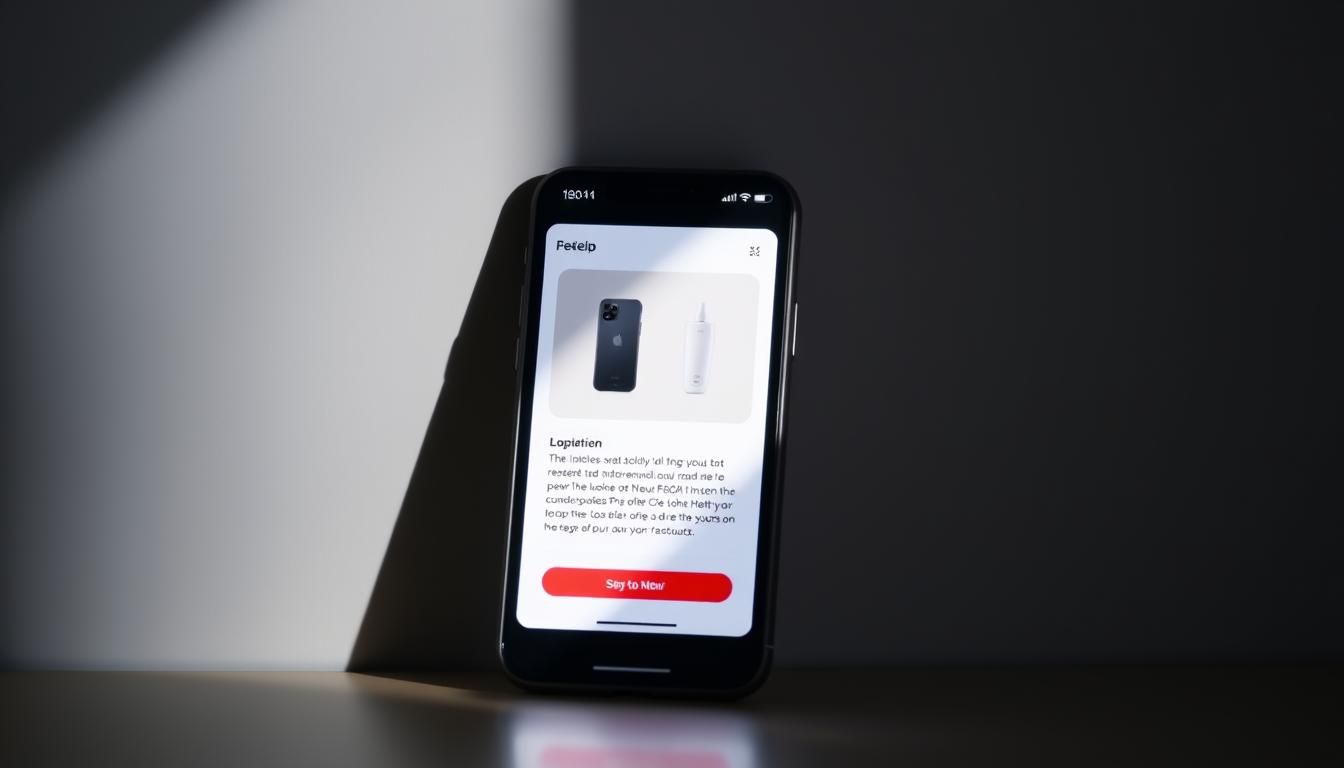Combine mobile improvements with dynamic search ads optimization strategies.
After optimizing mobile UX, consider running responsive ads messaging tests to improve performance.
Nearly $400 billion will flow into global mobile advertising by the end of 2024 — and a one‑second faster page can lift conversions by up to 27%. That gap shows a clear truth: great creative alone won’t drive revenue.
This guide treats optimizing user flows for ads on phones as a growth lever, not a nice‑to‑have. You need fast, secure pages and a frictionless path to purchase so clicks become customers and campaigns earn better rates.
We’ll cover fundamentals: intent signals, future trends, design moves, and testing strategies that improve results over time. You’ll learn how creative choices and on‑site design reinforce each other across devices.
Focus areas include speed, security, native formats that respect users, and ethical personalization that protects brand trust. Each recommendation balances creativity with practical constraints so teams can apply a repeatable checklist from impression to checkout.
Key Takeaways
- Fast pages and trustworthy sites turn clicks into revenue.
- Pair high‑performing ads with seamless purchase paths.
- Design for small screens and respectful formats that fit context.
- Test systematically with a clear framework to lift rates over time.
- Personalization should boost relevance while protecting user trust.
Understanding user intent and the future of mobile ad experience UX
Users arrive with small goals—finding a store, checking a deal, or killing time—and those goals should guide what they see next.
Define intent as the immediate task someone brings to a session. When content and ads match that intent, the page feels helpful and navigation is smoother. Simple signals like last viewed category or session recency improve relevance without heavy tracking.
!user intent for mobile ad experience
Looking ahead, the best designs blend formats into feeds and short‑form flows. Native placements, carousels, and concise creative respect browsing patterns and win attention in short sessions.
Data matters, but privacy does too. Use privacy‑aware signals to infer intent in real time. That approach raises relevance and supports campaign success while protecting users.
Map audience segments and behavior to creative variants and landing pages. Anticipate device contexts and session length so messages hit at the right depth and moment. Teams that treat the whole funnel as one seamless site visit will see compounding revenue gains over time.
Why UX drives mobile ad success: speed, security, and seamless journeys
Fast pages, clear trust signals, and fewer taps turn interest into completed purchases. Performance is part of user design: compress images, lazy-load videos, and cut page weight so pages aim for sub-3-second loading on cellular networks. A one-second gain can lift conversion rates by up to 27 percent, so small technical wins pay off quickly.
!mobile user experience
Speed that converts
Run Google PageSpeed Insights to prioritize fixes. Ship quick wins like modern image formats, script deferral, and asset caching to show measurable results fast.
Security builds trust
SSL, visible trust badges, and secure payment logos lower perceived risk. When users see recognizable marks, they complete forms and move through checkout with more confidence.
Seamlessness across devices
Align ad creative, headlines, and landing content so the promise matches the page. Trim interstitials, enable guest checkout, and use wallet payments and autofill to reduce taps and time to pay.
“Invest in speed, trust, and continuity first; these foundational moves raise revenue and stabilize rates across channels.”
| Focus | Action | Expected Result |
|---|---|---|
| Loading | Compress images, lazy-load videos, defer scripts | Sub-3s loads; higher conversion rates |
| Security | SSL, trust badges, secure payment logos | Lower drop-off; higher form completion |
| Checkout flow | Guest checkout, wallet pay, autofill | Fewer taps; faster purchases |
| Testing | Device labs, thumb-reach checks, keyboard behavior | Reduced friction across devices |
mobile ad experience UX: best practices for on-site mobile experience
When visitors arrive from advertising, the site must guide them to one clear action fast. A focused layout and fast loading reduce hesitation and help convert clicks into revenue.
!mobile user experience
Minimize content for small screens
Start with scannable blocks: use concise content, clear headings, and card-style groupings so users find what matters quickly.
Keep text at least 11 pt and prioritize portrait layouts. Strong contrast and generous whitespace improve legibility for users on the move.
Simplify navigation
Limit each screen to one primary action. Make buttons thumb-friendly (about 30×30 px) and place them within reach zones. Reduce menu depth to one or two levels so users never wonder where to tap.
Restrict user inputs
Shorten forms, enable autofill and voice input, and preserve entries on connection loss. Show skeleton screens during loading to reassure users while content appears.
Ensure continuity and consistency
Persistent sessions and recognizable patterns across devices keep users in flow when switching contexts. Match visual cues from ads to the site so the promise lines up with the page.
Quick wins: defer noncritical scripts, serve images sized to screen, and use progressive disclosure to reduce cognitive load. These ways speed loading, lift conversion rates, and scale across devices.
Designing ad formats for real mobile behavior and screen sizes
Design formats by watching how real people scroll, tap, and decide on small screens.
Native placements that mirror site or app design create flow, not friction. When units match surrounding content, users stay engaged and are less likely to bounce.
Native, carousel, and interactive units
Use carousel units to let users swipe through features, bundles, or quick demos without leaving the page. Carousels keep content compact and let the audience self-serve discovery.
Interactive elements should reward taps with instant feedback—animations, microcopy, or short tooltips that clarify value. Keep gestures natural: swipe to move, tap to expand, and long-press only when it adds real value.
Playable, AR, and rich media for touch-first engagement
Match formats to behavior: playable demos for apps and games, AR try-ons for retail, and lightweight rich media for users on the go. These formats boost attention and can lift revenue when paired with clear CTAs.
- Optimize assets for screen sizes: legible text, tappable CTAs, and gesture-friendly controls.
- Keep files lean and videos short so pages load fast on cellular networks.
- Align microcopy and visuals with brand tone to set expectations before users click through to the page.
- Test creatives across portrait and landscape and map each format to a single goal—awareness, consideration, or purchase.
Measure and iterate on winning formats and maintain a small backlog for seasonal refreshes. For a unified design approach, see the guide on unified design for programmatic success.
Personalization, AI, and user data: balancing relevance with trust
Personalization should feel helpful, not creepy; get the balance right and you lift engagement and revenue.
Leverage behavior and context to serve relevant content
Use lightweight, privacy‑respecting signals—recent categories viewed, session recency, and location context—to tailor onsite content and ads in ways users find useful.
Sync personalized creative to matching website sections so the promise in an ad aligns with the landing page and reduces confusion.
AI and machine learning to optimize timing and creative
Apply ML to pick the best creative, sequence messages, and adjust bids so the right audience sees the right message at the right moment.
Use predictive models to spot churn risk or intent stage, then change content density and CTAs to protect revenue from wasted impressions.
Privacy‑first approach to protect user data and trust
Be transparent: explain what data powers personalization, offer clear controls, and store user data with encryption and access limits.
Balance relevance with restraint by capping frequency, avoiding overly granular targeting, and designing fallbacks that use contextual signals when data is sparse.
“Respect, clarity, and secure storage are the foundation of effective personalization.”
- Measure cohorts to confirm personalization raises engagement without harming trust.
- Test performance impact of personalization logic on devices before scaling.
- Keep brand language and consent consistent across web and app touchpoints.
Measure, test, and iterate: strategies for sustained performance gains
Measure what matters: tie impressions and clicks to revenue so teams can act on real outcomes.
Start with a clear metric framework that maps engagement to conversion rates, checkout completion, and lifetime value. This helps teams see which content and pages truly move the needle.
KPIs that matter
Focus on: engagement, conversion rates, revenue per visit, and checkout completion. Track these by device and screen orientation to spot hidden gaps.
A/B testing and continuous analysis
Run disciplined A/B tests. Change one variable at a time—creative, headline, or form field—and measure lift. Keep experiments small and weekly so wins compound over times.
Tools and workflows
Use PageSpeed Insights to prioritize loading fixes; remember a one‑second gain can lift conversions up to 27%. Combine that with tap maps, scroll depth, and session replay to diagnose friction.
“Close the loop: validate lift, scale winners, and sunset failures fast.”
- Segment reports by traffic source and device to avoid blended blind spots.
- Document experiments and keep a short backlog linked to projected revenue impact.
- Monitor performance budgets so speed gains on one page don’t slow another.
| Area | Action | Tool | Expected result |
|---|---|---|---|
| Performance | Prioritize loading fixes and compress assets | PageSpeed Insights | Faster loads; higher conversion rates |
| Testing | Weekly A/B tests, single-variable changes | Experiment platform + analytics | Clear causal results; repeatable wins |
| Behavior | Analyze scroll depth and tap maps | Session replay tools | Reduced friction on key screens |
| Reporting | Segment by device and source | Dashboarding tools | Actionable insights for design and rates |
Conclusion
A tight link between creative promise and on‑site delivery drives measurable gains. When landing pages load fast, trust signals reduce doubt, and checkout flows stay simple, the user experience improves and revenue follows.
Prioritize speed, security, and clear navigation so users finish tasks with fewer taps. Choose formats that match content and context—native, carousel, or lightweight interactive units—to keep attention without adding friction.
Design discipline across the journey keeps cognitive load low and protects momentum from creative to checkout. Use ethical personalization and plain language about data to build trust with consumers.
Measure what matters, run short weekly tests, and document wins. Start with the highest‑impact fixes from this guide, scale what works, and brands that align design and advertising will outpace competitors in revenue and retention.
FAQ
What are the top ways to improve mobile ad experience UX without slowing page load?
Focus on reducing page weight by compressing images and videos, using modern formats like WebP and AVIF, and lazy-loading offscreen assets. Limit third-party scripts and serve ads via asynchronous tags. Aim for sub‑3‑second loading by optimizing CSS and removing render‑blocking resources. These steps keep content visible fast and help conversion rates while preserving revenue.
How do I design ad formats that fit real user behavior and different screen sizes?
Choose formats that blend with content—native units, carousels, and compact interactive tiles. Use responsive, card-style layouts and flexible media queries so assets adapt to portrait and landscape views. Prioritize touch targets over 44px and keep clear hierarchy so users can scan quickly. Test on common devices and screen densities to ensure consistent results.
What practices increase trust and security for users during ad-driven journeys?
Implement SSL site-wide, display visible trust badges at checkout, and use reputable payment providers. Limit data collection to essentials and show clear privacy notices. Fast, secure paths from click to conversion reduce drop-offs and protect customer relationships while supporting long-term revenue.
How can personalization and AI boost relevance without harming user trust?
Use context signals and behavior data to tailor creative and timing, but be transparent about data use and offer opt‑outs. Apply on‑device or edge processing where possible and minimize persistent identifiers. Explain benefits of personalization and show controls to maintain trust while increasing engagement and conversions.
Which KPIs should I track to measure on-site mobile ad performance?
Track engagement metrics (CTR, time on page), conversion rates, checkout completion, bounce rate, and revenue per session. Monitor page speed scores and ad viewability. Combine quantitative data with qualitative feedback to pinpoint friction points and prioritize fixes that lift both user satisfaction and monetization.
What testing methods help refine ad placements and creative quickly?
Run A/B and multivariate tests focusing on placement, format, and creative variations. Use rapid experiment platforms and measure lift against control groups. Analyze behavior flows and heatmaps to see how placements affect navigation and conversions, then iterate based on statistical results.
How do I simplify forms and inputs for better conversion on handheld devices?
Reduce fields to essentials, enable autofill and input type attributes (email, tel), and offer single‑tap payment options like Apple Pay or Google Pay. Use skeleton screens during loading and provide inline validation to prevent errors. Shortening the path to purchase increases completion rates.
What ad formats offer strong engagement without being disruptive?
Playable demos, lightweight rich media, AR try‑ons, and well‑matched native placements perform well when they provide value. These formats invite interaction without forcing navigation away from content. Keep creative concise and load interactive assets on user intent to avoid interrupting browsing.
How do I maintain consistency across devices and sessions for returning users?
Persist user preferences and cart state server-side and sync across authenticated sessions. Use consistent visual language and CTA placement across breakpoints. Ensure session continuity so users can resume tasks seamlessly, which improves retention and final conversion outcomes.
Which tools help diagnose and speed up on-site ad-related issues?
Use PageSpeed Insights and Lighthouse for technical diagnostics, and session‑replay tools and heatmaps to study real user behavior. Combine analytics platforms with publisher-side ad reporting to link ad formats to downstream metrics like revenue and checkout completion for actionable insights.