65% of clicks go to pages that match what people really want and that gap separates top performers from the rest.
This friendly guide explains what that purpose behind a query means today and why it matters for visibility, conversions, and time on page. You will learn how to align what you create with real user needs so your website earns clicks and keeps visitors engaged.
Well preview the four core types youll master informational, navigational, transactional, and commercial investigation and show how mapping each to the right format lifts engagement and results.
Key Takeaways
- Match page purpose to what users need to reduce pogo-sticking and boost dwell time.
- Use SERP signals like featured snippets and People Also Ask to decode audience behavior.
- Map typesinformational, navigational, transactional, commercialto the right format.
- Apply a how-to mindset: structure, copy, visuals, and calls-to-action matter as much as keywords.
- Follow an iterative loop: research, map, produce, measure, and refine for steady gains.
What search intent means today and why it drives rankings
What drives rankings now is how well a page satisfies the motive behind a query. Google and other search engines favor pages that match the intent behind words, not just the words themselves.
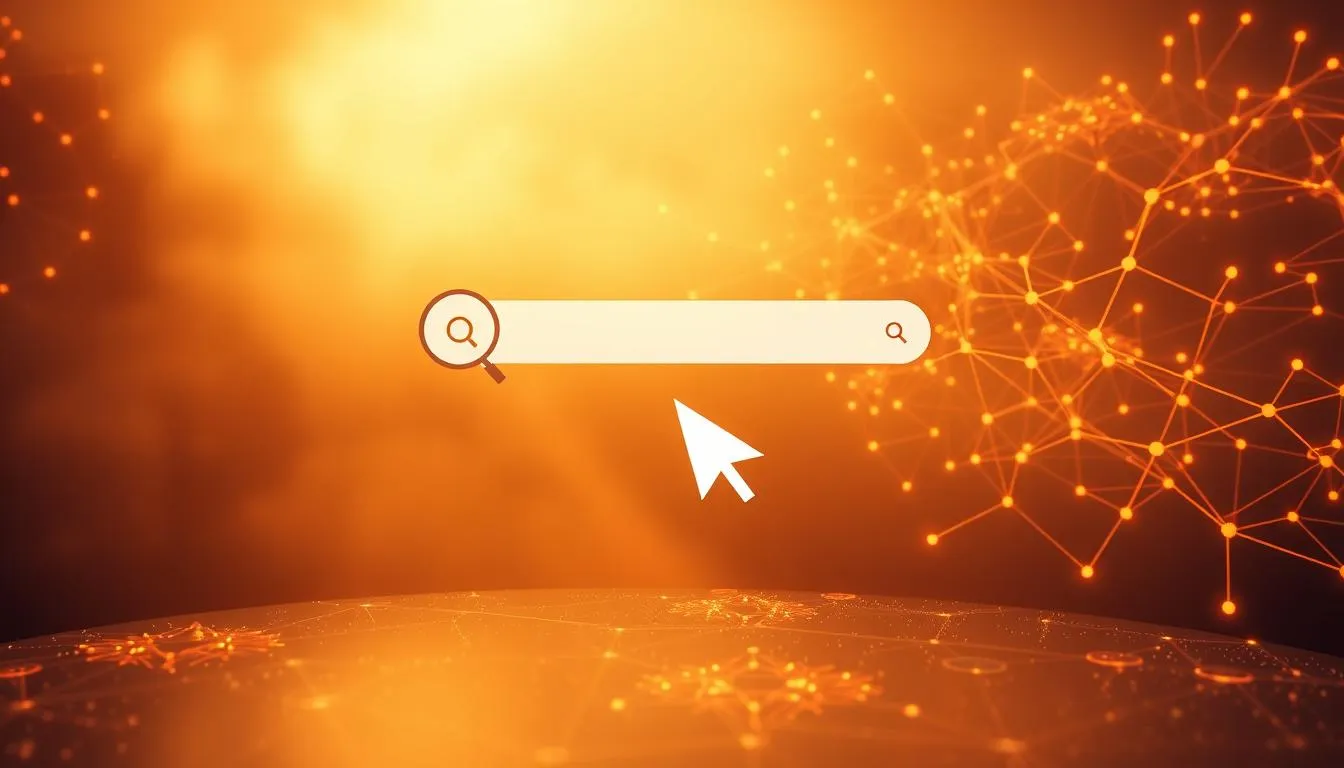
Define search intent as the user’s motivation when they type a query. Matching that motive improves your chance to appear in top results because the engine measures real behaviorclicks, time on page, and fast exitsto judge satisfaction.
Different types call for different formats. Informational intent needs clear, thorough answers and step-by-step guides. Commercial investigation benefits from comparisons and reviews. Transactional queries demand a frictionless path to buy or sign up.
- Read the SERP to spot the dominant expectationtutorials mean users want how-to steps, product listings mean they want to purchase.
- Brand and navigational queries look for a specific page; tune metadata and site structure for fast delivery.
- Keep reviewing patterns: SERPs evolve, and regular audits help your website stay aligned with user behavior.
Aligning content with the intent behind queries increases CTR, dwell time, and conversions. That makes your pages the obvious choice for both people and algorithms.
Understanding search intent: types, examples, and the SEO impact
When you decode what users want, you can craft pages that answer questions and drive action.
Define user intent as the real goal behind a query. Engines infer that goal from SERP patterns, rich results, and how people interact with results. Signals like featured snippets and click behavior help algorithms guess the best match.

Core types and clear examples
There are four practical types to map your content to:
- Informational intent users want information. Example: how to install a ceiling fan.
- Navigational intent users seek a specific page. Example: Twitter login.
- Transactional intent users want to act. Example: buy iPhone 14.
- Commercial investigation users compare options. Example: Samsung vs. iPhone reviews.
Why matching the type boosts results
When content matches the expected type, click-through rates rise and pogo-sticking falls. Pages that answer questions fully gain more dwell time and better engagement.
Transactional pages need fast paths to purchase. Comparison pages do better with pros/cons and clear scores. Navigational queries require precise titles and direct access to the right page.
| Type | Goal | Format | Key signal |
|---|---|---|---|
| Informational | Learn something | Guides, how-to, FAQs | how to, questions |
| Navigational | Find a site/page | Landing page, brand page | Brand names, page titles |
| Transactional | Buy or convert | Product pages, checkout | buy, price, book |
| Commercial investigation | Compare options | Reviews, comparisons, buyers guides | best, vs, reviews |
How to identify intent from SERPs and keywords in the present landscape
Start with the SERP: its features and top links reveal the most likely user expectation fast.
Read the top results and formats first. Scan titles, featured snippets, video packs, and product carousels to see what the engine favors. That tells you whether to create a tool, a long guide, or a product page.
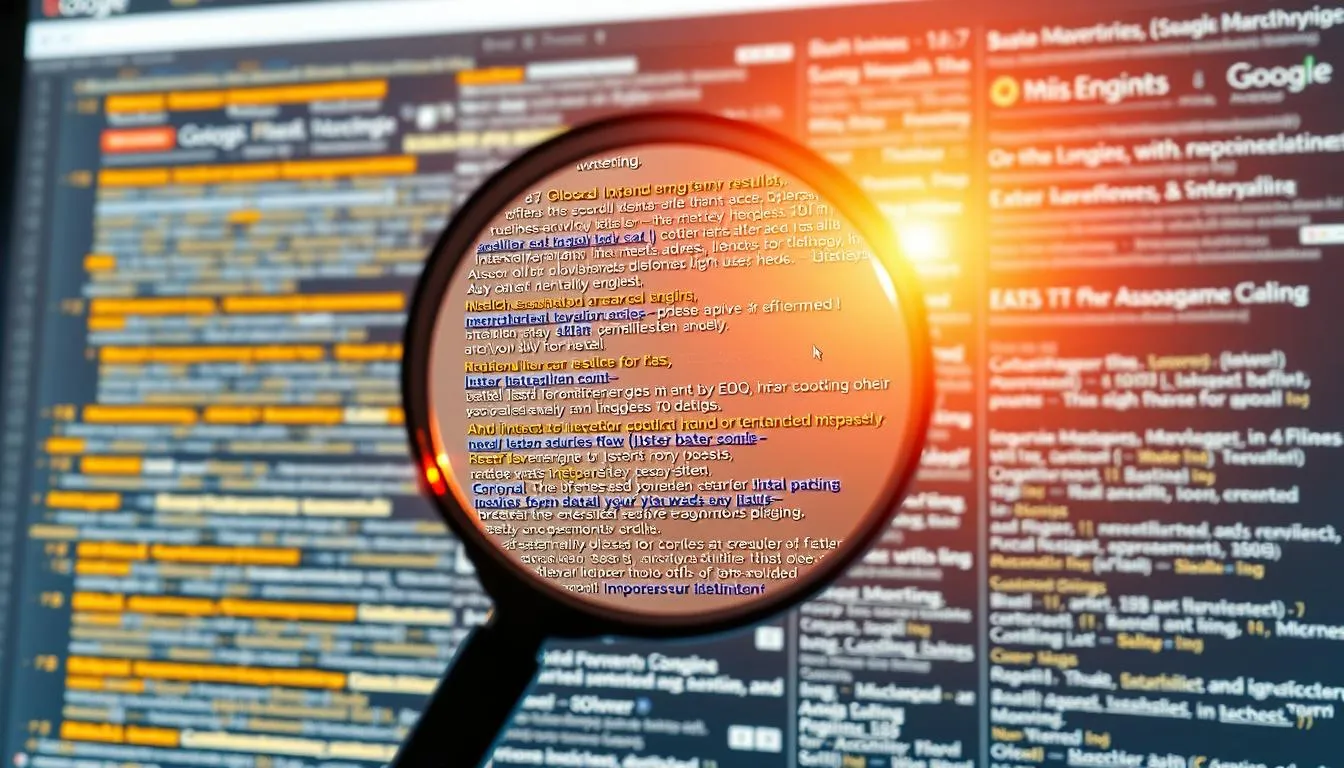
Reading the SERP: top results, formats, featured snippets, and intent signals
Look for featured snippets and People Also Ask boxes. They reveal common questions and the information hierarchy you must cover.
Notice whether results are tools, reviews, or landing pages. For example, a plain query like backlink checker returns actual tools. The modifier best backlink checker returns comparisons and rankings. That tiny tweak shifts the expected page type.
Using query modifiers to decode behavior
Modifiers are shorthand for user goals. Words like how to, guide, and benefits of point to informational pages. Terms such as buy, price, and cheap point to transactional pages.
- Commercial cues: best, top, vs, and reviews mean comparison content.
- Local action: near me adds a local transactional layer.
- Validation step: Check related searches and PAA to confirm you cover needed subtopics.
Quick routine: scan top results, note featured features, map modifiers, then choose page format and CTAs that match the audience. Doing this reduces bounces and helps you optimize content to meet the intent behind queries from the first click.
Mapping intent to content formats that users and search engines prefer
Match format to motive so your audience finds what they need fast. When a page fits the goal behind queries, engagement rises and bounce drops.
Informational intent: guides, tutorials, videos
Informational intent pages should teach. Use step-by-step instructions, clear subheadings, and visuals so readers learn quickly.
Example: how to install a ceiling fan needs a numbered step list and a short video for clarity.
Commercial investigation: comparisons and buyers guides
For comparison queries, include review sections, pros/cons, and a compact comparison table. Link to product pages when readers are ready to act.
Transactional intent: product pages and fast CTAs
Transactional intent pages must sell. Show product specs, reviews, trust badges, and a single clear CTA with minimal checkout steps.
Navigational intent: brand pages and meta alignment
Make sure branded titles and meta match what the audience typed. The correct page should load fast and show obvious paths to key sections.
“Pages that match the user goal reduce friction and increase conversions.”
| Type | Best format | Key element | Example |
|---|---|---|---|
| Informational | How-to guides, videos | Steps, visuals | Install ceiling fan |
| Commercial investigation | Comparisons, buyers guides | Pros/cons, table | Best SEO tools 2023 |
| Transactional | Product pages, checkout | CTAs, trust signals | Cisco wifi router |
| Navigational | Branded landing pages | Accurate meta, site architecture | Moz pricing |
For more on decoding queries and building aligned pages, see this guide.
Search intent optimization
A page that shows its purpose in the title and header avoids wasted clicks and improves outcomes. Use clear signals so your audience knows what to expect before they arrive.
On-page elements that signal intent: titles, headers, meta descriptions, and internal links
Craft titles and H1s that mirror the page goal”Buy [Product] Online” versus “How to Use [Product]“so the right audience clicks. Keep meta descriptions concise and outcome-focused to reinforce the promised information or action.
- Structure headers around common questions and use internal links to guide next steps.
- Use keywords naturally in titles and metadata to match audience expectations.
- Add FAQs to informational pages and trust elements to transactional pages.
User experience that prevents pogo-sticking: readability, visuals, and minimal friction
Improve readability with at least 14px body copy, ample line spacing, and clear subheadings. Add images, short videos, or annotated screenshots to show solutions fast.
“Trim popups and unnecessary steps so visitors can complete the action they intended.”
Monitor results like bounce, dwell time, and CTR after changes to confirm your site better serves its users and drives stronger SEO outcomes.
Advanced techniques: overlapping intents, PAA mining, and granular nuance
When queries mix motives, choosing one clear purpose for your page beats trying to please everyone. A focused page gains authority faster and reduces confusion for your audience.
Pick a dominant type by reading which formats dominate the results. If most top links are how-to guides, build a process-led guide instead of a general roundup.
Choosing a dominant intent for multi-intent queries
Example: for the phrase “SEO audit,” a step-by-step process guide usually wins over a mixed page that tries to review tools and teach basics simultaneously.
Leveraging People Also Ask and related searches
Mine PAA boxes and related searches to map the exact questions your page must answer. Use those items as subheadings and short jump links so readers find the right step fast.
Getting granular within a type: early vs late transactional
Handle transactional nuance by tailoring modules: category queries get comparison tables and pros/cons; exact model queries go straight to product pages and CTAs.
- Hub-and-spoke: one primary page aligned tightly to the chosen goal, with supporting pages for adjacent needs.
- Lightweight features: mini-FAQs, pros/cons boxes, and sticky CTAs keep users on task without losing context.
- Validate and update: watch which questions and features recur in results and refresh content to close gaps.
“Choose clarity over hedging optimize one clear path and support adjacent needs with linked pages.”
Measure, learn, and iterate with data
Let data show whether your pages meet visitor needs and where to iterate next.
KPIs to track give a clear signal when content matches audience goals. Focus on rankings, organic CTR, dwell time, bounce rate, and conversions. Each metric reveals a different part of the story: rankings show visibility, CTR shows appeal, dwell time and bounce show satisfaction, and conversions show action completed.
Diagnose misalignment and run audits
If impressions are high but CTR is low, your title or meta might mislead the audience. Short sessions often mean the page type or depth misses the mark.
Content audits can reframe a page for a beginner or expert audience, or change its primary goal.
- Build dashboards that segment queries by type to compare performance over time.
- Test incremental changes: rewrite titles, adjust CTAs, or expand PAA-aligned sections.
- Use data to decide when to split one page into separate assets for different goals.
| Metric | What it shows | Early sign of trouble | Action |
|---|---|---|---|
| Rankings | Visibility on results | Drop in positions | Audit content and backlinks |
| Organic CTR | Listing relevance | High impressions, low clicks | Rewrite title/meta |
| Dwell time / Bounce | User satisfaction | Short sessions, high exits | Improve readability & structure |
| Conversions | Goal completion | Low conversions despite traffic | Simplify path to action |
Document learnings and standardize what works across product and content categories so your website improves with each iteration.
Real-world applications: from checkout friction to content rewrites
Small UX and content shifts often produce big gains. Below are practical examples and steps teams can apply now to align pages with what users expect and to lift conversions.
Transactional lift: replacing request a quote bottlenecks with direct checkout
Example: a factory automation wholesale distributor ranked for part numbers but forced visitors to Request a Quote.
By adding add-to-cart and a direct checkout, the site removed friction and raised conversions. The team kept a visible Request a formal quote and Contact Us for buyers who need paperwork. This hybrid allowed immediate action without losing B2B compliance.
Improving existing content to better fit intent and regain rankings
Reworking pages to match the dominant goal can recover traffic fast.
One firm rewrote an advanced SEO strategy article into a clear step-by-step guide. That change won a featured snippet and improved dwell time.
Optimizing commercial pages when users dont want a blog post
When SERPs show shopping units for queries like cisco wifi router, build product pages with specs, pricing, and buy paths not a long-form blog.
For comparison-driven searches, prioritize side-by-side tables, reviews, and vs sections so the audience can evaluate options quickly.
- Use analytics and query reports to decide when to split hybrid pages into focused assets.
- Add trust elements and clear CTAs on transactional templates.
- Tighten structure and data on informational and comparison pages to better serve readers.
| Problem | Action | Outcome |
|---|---|---|
| Quote-only checkout for part numbers | Add add-to-cart + keep quote option visible | Higher conversions; better UX; maintained compliance |
| Advanced article misaligned with queries | Reframe to beginner guide; add concise steps | Recovered rankings; won featured snippet |
| Commercial query showing shopping listings | Create product pages with pricing and buy flow | Improved CTR and conversion rate |
Repeatable process:
- Analyze query data and top result formats.
- Diagnose bottlenecks on your site.
- Implement changes that match the dominant goal.
- Monitor before/after metrics to confirm impact.
Conclusion
Wrap up by remembering that aligning every page to a clear user goal turns casual visits into meaningful actions.
Match content to the dominant intent behind a query and youll see higher CTR, longer dwell time, and more conversions. Use SERP features like People Also Ask to find the sub-questions your audience wants answered.
Follow a repeatable loop: research the SERP, pick the right page type, structure content to answer the key questions, and guide the next action. Clear titles, meta, and headers set correct expectations and bring the right visitors to your site.
For ambiguous cases, choose one strong path and deliver it well. Product-heavy and brand queries need fast routes to buy or land the right page, while comparison searches benefit from honest side-by-side details.
Start this week: rebuild one page to match the goal, measure CTR, dwell, and conversions, then scale what works. For a handy reference, see this search intent guide.
FAQ
What does understanding search intent mean and why does it matter for rankings?
Understanding the reasons behind user queries helps you create pages that match needs. When content aligns with what people expectwhether they want quick facts, product comparisons, or to buyengines reward that alignment with higher placement, more clicks, and better engagement.
What are the main types of user intent I should plan content for?
The four core types to map are informational (how-to, guides), navigational (brand or site-specific pages), transactional (buying or signing up), and commercial investigation (reviews, comparisons). Each calls for different page formats, CTAs, and trust signals.
How can I tell intent from SERP features and top results?
Look at result formats: whether you see product listings, featured snippets, video carousels, or local packs. Titles and meta descriptions, People Also Ask boxes, and the type of pages ranking reveal the dominant behavior for that query.
Which query modifiers most clearly signal different user needs?
Words like how, guide, or tutorial point to informational needs. Buy, price, or coupon show transactional readiness. Best, vs, and reviews indicate commercial investigation. Official, brand names, or login suggest navigational behavior.
How should I map intent to content formats?
Use guides, videos, and step-by-step articles for informational needs. Create comparisons, reviews, and buyers guides for commercial investigation. Build optimized product pages, clear CTAs, and trust signals for transactional queries. For navigational queries, ensure branded pages and site architecture match expectations.
What on-page elements most strongly signal the pages purpose?
Title tags, H1s, meta descriptions, structured headings, and internal links should reflect the pages role. Clear CTAs, pricing displays, reviews, and schema markup help engines and users quickly understand the pages value.
How do I avoid pogo-sticking and improve user experience?
Reduce friction with readable content, fast load times, helpful visuals, clear CTAs, and mobile-friendly design. Deliver the promised answer quickly and provide next-step options to keep users engaged and convert them.
What are advanced ways to handle queries with overlapping purposes?
Pick a dominant purpose for the page and support secondary needs with modular sections or internal links. Use People Also Ask and related queries to identify nearby topics you can cover in subpages or FAQs.
How can I use People Also Ask and related searches effectively?
Mine those boxes for common subquestions and intent variations. Add concise answers, internal links to deeper content, and structured data so you can capture featured snippets and extend topical coverage.
When a query could be early-stage or late-stage transactional, how should I decide page focus?
Analyze SERP signals and keyword modifiers. If results show reviews and comparisons, favor informational-to-commercial pages. If product pages or shopping results dominate, prioritize direct transactional experiences with streamlined checkout.
Which KPIs best show whether pages match user needs?
Track rankings and click-through rate for visibility, dwell time and bounce rate for engagement, and conversion metrics for business outcomes. Use these together to assess whether a page serves its intended audience.
How do analytics and content audits help refine alignment?
Use event tracking, user flow, and behavior reports to spot where expectations fail. Audit top pages for format, headings, and gaps; then update copy, CTAs, and structure to better match query behavior.
What are simple real-world fixes that lift transactional performance?
Replace request a quote roadblocks with direct checkout or clear price ranges, add trust badges, shorten forms, and surface shipping or return policies. These reduce friction and increase conversion rates.
How should I update existing content that lost rankings?
Reassess the querys dominant purpose via the SERP, then rewrite headings and intros to match that purpose. Add missing formats (video, tables, reviews), improve readability, and refresh internal links to more conversion-focused pages.
What changes are needed when commercial pages rank instead of blog posts?
Convert informational blog traffic into commercial outcomes by adding clear product links, comparison sections, pricing, and purchase CTAs. Ensure page structure and metadata reflect buying intent to satisfy both users and engines.
How often should I measure and iterate on intent alignment?
Review performance monthly for priority pages and quarterly for broader content audits. Search behavior and SERP features shift frequently, so regular checks help you stay aligned and capture new opportunities.
Which tools help decode behavior and prioritize pages to fix?
Use analytics platforms, keyword tools that show SERP features, People Also Ask scrapers, and rank-tracking software to combine user data with observed result types. That mix helps prioritize pages by traffic potential and conversion impact.
